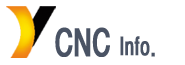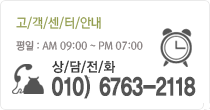윈도우 8.1 네트워크 위치 변경
2016.01.12 10:55
Windows 8 Pro
There are a few ways to change a network location in Windows 8, but not all of them are available to users of every edition of the operating system. First, if you have Windows 8 Pro, you can use the Local Group Policy Editor to manually configure each network connection.
First, press Windows Key + R to bring up the Run window, type the following and press Enter:
gpedit.msc
Once the Local Group Policy Editor window loads, navigate on the left side of the window to Computer Configuration > Windows Settings > Security Settings > Network List Manager Policies. Find your network connection on the right side of the window (in our example it’s simply called “Network”) and double-click to open its Network Properties window.

Head to the Network Location tab and change the “Location Type” selection to the desired setting. For our example, we’ll select Private. Press “Apply” and then close the Properties window and the Local Group Policy Editor.

http://www.tekrevue.com/tip/change-network-location-windows-8/